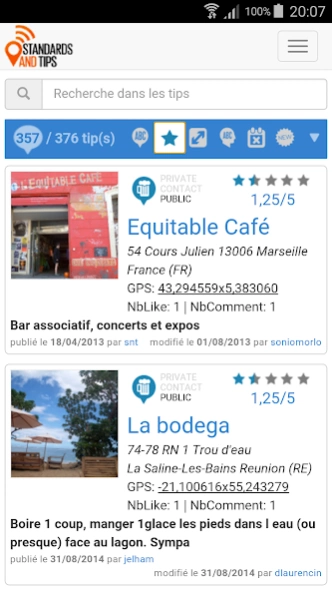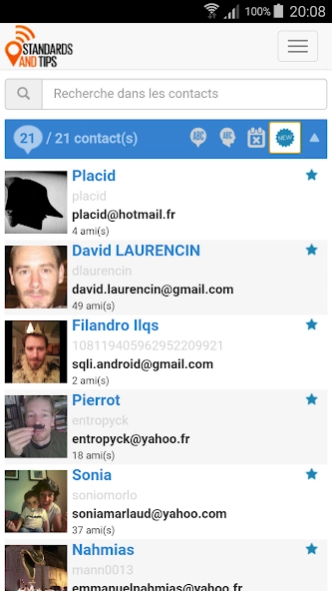Tip My Places 0.0.5
Free Version
Publisher Description
Tip My Places - Tip My Places is YOUR Lonely Planet enriched by you and your friends or family
PROTOTYPE - Cette application est en cours de développement. Merci de ne pas la télécharger
Connect, enjoy and share the best of your experiences on planet earth.
What you've ever wanted to exchange tips with your friends and/or family, adapted to your current location or to a place you would select.
3 basics steps to use Tip My Map :
- create a profile (no need for any social network profile)
- create tips( from a tap on the map, or from an adress)
- invite your friends on the app to benefit from their tips and share yours with them.
You can also :
- comment your friends tips
- filter the tips corresponding to a defined perimeter, selected contacts, selected localities...
- create event tips for a certain period of time
About Tip My Places
Tip My Places is a free app for Android published in the Recreation list of apps, part of Home & Hobby.
The company that develops Tip My Places is David LAURENCIN. The latest version released by its developer is 0.0.5.
To install Tip My Places on your Android device, just click the green Continue To App button above to start the installation process. The app is listed on our website since 2016-03-20 and was downloaded 1 times. We have already checked if the download link is safe, however for your own protection we recommend that you scan the downloaded app with your antivirus. Your antivirus may detect the Tip My Places as malware as malware if the download link to org.zoury.android.tipmymap is broken.
How to install Tip My Places on your Android device:
- Click on the Continue To App button on our website. This will redirect you to Google Play.
- Once the Tip My Places is shown in the Google Play listing of your Android device, you can start its download and installation. Tap on the Install button located below the search bar and to the right of the app icon.
- A pop-up window with the permissions required by Tip My Places will be shown. Click on Accept to continue the process.
- Tip My Places will be downloaded onto your device, displaying a progress. Once the download completes, the installation will start and you'll get a notification after the installation is finished.